 Fast Buttons
Fast Buttons
This application displays a panel with five applications. The panel displayed when you press the Volume + or Volume -. To run the program click on it, to close the panel click anywhere on the screen. The program allows you to run applications without touching the screen. Highlight the application by pressing the Volume - and Start it by holding down the Volume +. To collapse the panel hold down the Volume -.
Download>>>
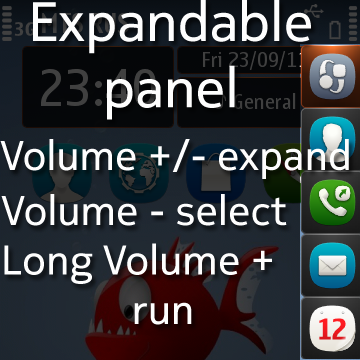
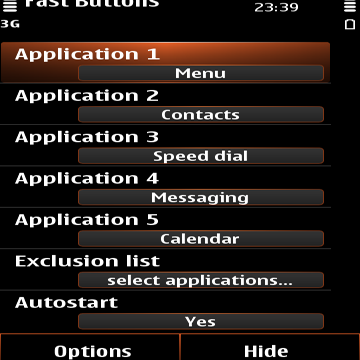
В случае возникновения вопросов, предложений или некорректной работы приложения обращайтесь по адресу lanternsoftrus@gmail.com.

